NETWORK SCHEME
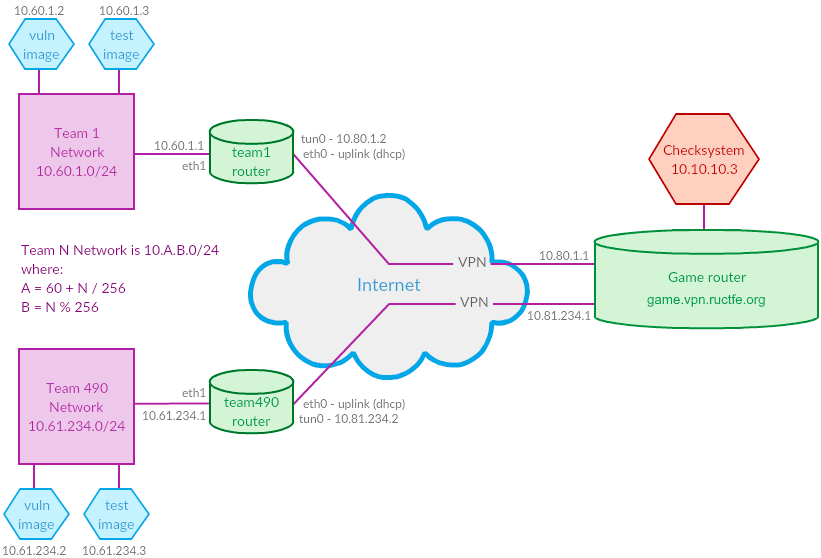
Team network for team with ID N is: 10.A.B.0/24, where A = 60 + N / 256, B = N % 256.
CLOUD
This year, we deploy your vulnerable image in the cloud again. If you are hearing about it for a first time, our FAQ should help.Here is an instruction how to set up image in cloud:
0. Enter the cloud web console, https://cloud.ructfe.org. The interface will be opened on 22 MAY 2022 at 10:00 UTC.
1. Create the vulnerable vm
# create_vm
2. Get the vpn config to enter your network segment
# get_team_openvpn_config
Save as ructfe.ovpn
3. Give the config from the previous step to every team member and run openvpn:
Linux and MacOS: openvpn ructfe.ovpn
Windows: right-click on ructfe.ovpn -> Start OpenVPN on this config file
4. Connect to vulnerable vm using ssh client:
# get_vm_info
5. After initial setup, make your first vm snapshot, so you can recover to that saved state later:
# take_snapshot
6. Connect vm network to the game network:
# connect_vm_to_game_network
Now other teams and check system are able to access the vm.
Also, now you should be able to access other teams and check system (if the game network is opened, of course)
8. Have a nice game!

